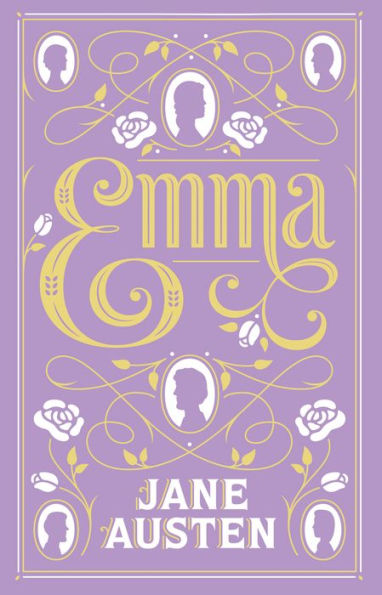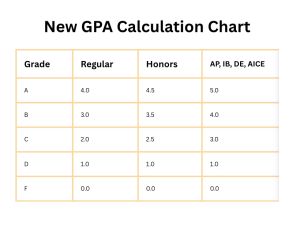iOS 15 brings new way for students to be productive
Apple came out with the iOS 15 update.
Photo Apple
This image is from the Apple press relase of iOS15. From the release, “iOS 15 introduces SharePlay in FaceTime, Live Text using on-device intelligence, redesigned Notifications, and more.”
October 8, 2021
The iOS 15 update came out on Sept 20, 2021. Along with this update, Apple released 3 new iPhones. The iPhone 13, iPhone 13 Pro and the iPhone 13 Pro Max.
With the new update, multiple features came with it. When facetiming friends, Apple introduced a new feature called SharePlay. In the feature, you can have conversations with friends while watching your favorite movies, TV shows and you can even listen to music. You can invite friends to a scheduled facetime call and can even put it into your calendar. With this invite feature, you can even invite non-iPhone users to a call. They click the join one-on-one or a group call by In group facetime calls, there is a new grid feature.
In the messages app, when sending images you can easily save it by hitting the download button beside each photo. There is options to easily share items from Apple TV, Apple Music, Apple Podcasts, Photos and items from Safari.
When looking at the notification center, Apple designed a whole new look. It now includes a larger version of app icons and contact photos now appear with text message notifications. You can also set your phone up so that at the end of each day, you get a notification summary.
When doing school work or driving, it is really important to put the phones down so you can fully target what you need to complete. Apple changed “Do Not Disturb” and came out with “Focus” to help with this. You can customize with what you want to focus on (ex: gaming, sleep etc.) and you can cut off and allow certain calls to go through, certain apps and text messages.
In Safari, the tab bar has moved to the bottom of the screen and to refresh a page, pull downward from the top to the bottom of the screen. You can create tab groups, this allows you to organize multiple tabs and group them together for school or work. With the starting page, you can now customize it to match you best. By changing the background image and add new parts to the screen, such as the Privacy Report, Siri Suggestions, and Shared with You. All your customizations will be updated across all Apple devices.