A new year means a new iPhone model and iOS update. Along with the launch of the iPhone 15, Apple also released its latest software update, iOS 17, on Monday, Sept. 18. Available on iPhone models XS and newer, this update comes with a range of new features that enhance the user experience and make it easier to navigate your iPhone. I downloaded the update the day of the release and ended up spending the rest of my day customizing my phone. Here are four of my favorite features of this new update.
1. Contact posters
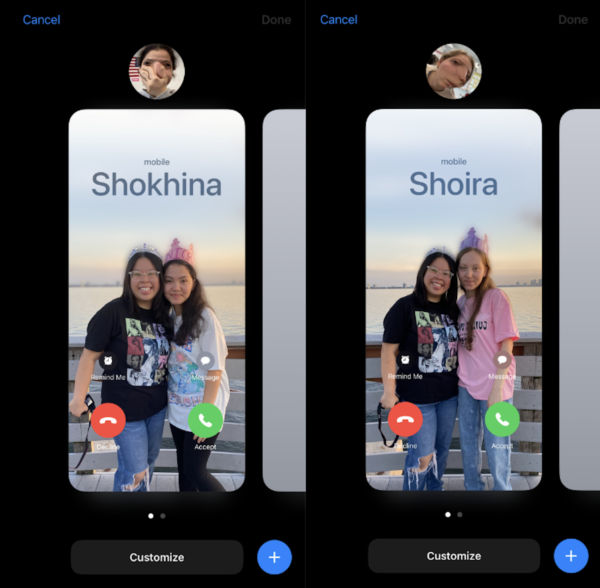
One of the notable features of iOS 17 is the new contact posters. Users are now able to set up personalized screens in their contacts that will show up when the person calls them.
Out of the whole update, I would say this was what I was most excited about. I know it’s not a big change for many, but to me, this was the next step to making my phone even more aesthetically pleasing as I no longer have to stare at a boring gray screen when on a call with my friends. You can also customize your own contact picture and poster that can be shared when others add you to their contact.
2. Stand-by mode
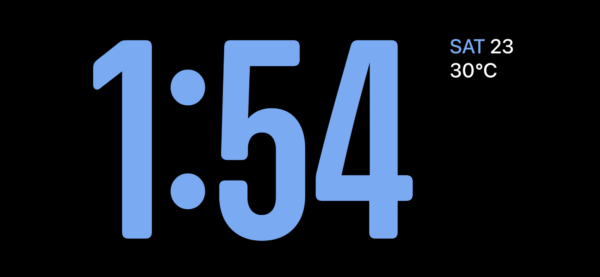
Stand-by mode is a brand new feature Apple introduced with the update. When your phone is plugged in and turned to the side, you now have the option to display things such as the time, weather, calendar and much more; it is again customizable based on one’s preferences. Personally, I didn’t think much about this feature at first since I rarely charge my phone during the day, but I can see why so many people like this feature. For one, I believe it will improve your productivity. I noticed that all of the settings with stand-by mode are very minimalistic and have little to no distractions. This feature would be great to have when doing some studying as you are able to turn your phone into a digital clock. I don’t think I will be using this feature anytime soon though.
3. Interactive widgets
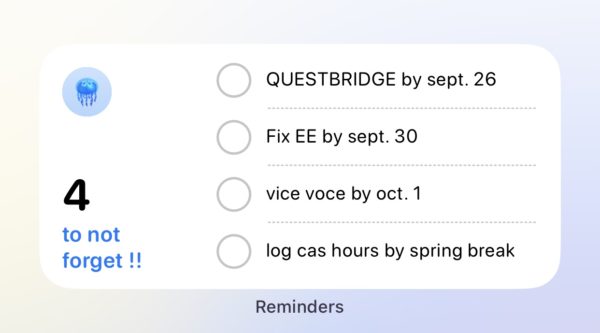
iOS 17 introduces interactive widgets as a new feature as well. Home screen widgets were first introduced with iOS 14, which was released back in 2020. Three years later, this fan-favorite feature is brought to the next level. Instead of having to go into the actual app when you click on a widget, you can now directly interact with the app on the widget. To elaborate, you can now check off tasks on the reminders app with the click of a button on the widget instead of having to go through the actual app itself. The same goes for the Apple Music app, where you can now play or pause a song from the widget. I haven’t gotten a chance to use this feature as much since it is now only available on a limited amount of apps, but from my experience, making widgets interactive was undoubtedly a huge improvement to accessibility when it comes to iPhones.
4. Check-in
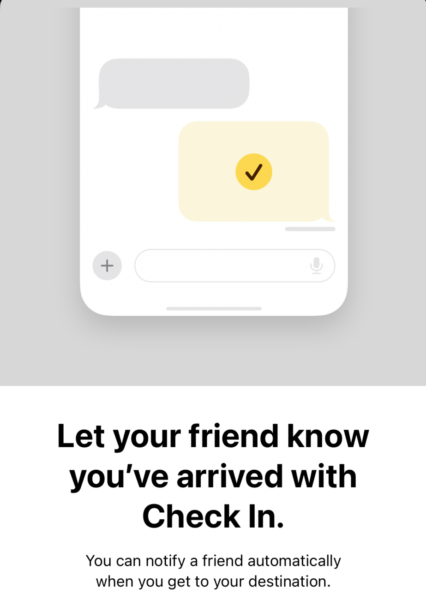
The “check-in” feature allows users to confirm the safety of their loved ones. You can now automatically notify someone when you have reached a specific destination. If Apple detects that you have not reached your destination 15 minutes after the check-in time, a notification will be sent to your iPhone. If one does not confirm their safety status, help will be sent to the exact location of the iPhone. There are two options with this feature: limited and full sharing.
- Limited: shares your most recent location, battery details and network signal.
- Full: Shares all of the limited data plus the route your phone has traveled, the location of your last iPhone unlock
I feel that this feature would be most useful for parents with teenagers. With this new feature, my parents can now keep track of my whereabouts and know when I’ll be home after a late night out. This gives them peace of mind as my safety would be ensured.
These are only four of the most notable features from the iOS 17 updates. Other features include transcribed voice memos and even easy sharing with airdrop/namedrop. I believe that Apple did a great job with this software update as it enhances the experience for all iPhone users. For more features, check Apple’s official website.


